Why “Smart Budgeting” Is Different From Just Cutting Costs
Smart budgeting for busy parents is not about living on instant noodles or tracking every cent in a giant spreadsheet. It’s about creating a money system that works on autopilot most of the time and requires only small check‑ins from you. In other words, smart budgeting = less mental load + more predictability. When your day is already packed with work, school runs and bedtime battles, you don’t need a “perfect” budget; you need something that survives chaos. Think of it as designing a routine for your money the same way you design a morning routine for your kids: a bit messy but reliable enough to keep everyone fed, dressed and roughly on time.
Key Terms Without the Jargon
Before comparing approaches, it helps to agree on a few definitions, but in plain language. A budget is just a plan for where your money goes each month. Your cash flow is the rhythm of money coming in (salary, benefits, side jobs) and going out (rent, groceries, kids’ clubs). A category is a bucket you put money into, like “food”, “transport”, “kids”, “fun”. An emergency fund is a small money cushion for when life throws bricks: broken glasses, a sick pet, a car repair. Finally, a family budgeting planner for parents is any tool — notebook, app, or Google Sheet — that keeps all of this in one place so you don’t carry it in your head at 11 p.m. when someone suddenly remembers a school trip to pay for.
Three Main Budgeting Styles Parents Usually Try
1. The Classic Line‑by‑Line Budget
The traditional way looks very logical on paper. You take your income, subtract fixed costs (rent, utilities, insurance, school), then decide limits for everything else: groceries, fuel, entertainment, kids’ activities. Each category gets a strict number. Many printable or digital monthly budget template for families work on this principle: you fill every row, set a cap, and try to stick to it. It feels very organized and gives a sense of control — at least for the first week, until someone needs a last‑minute costume for a school event or you forget a subscription renewal.
This approach works well if your income is stable and you like details. The downside for busy parents is the constant tracking. You need time to log every shopping trip and keep adjusting your categories when life changes. If you already spend evenings checking homework and negotiating screen time, adding 30 minutes of spreadsheet work can feel unrealistic. The risk is that you abandon the system altogether, and the budget becomes a guilty file on your laptop.
2. The “Buckets” or Envelope System (Modern Version)
The envelope method comes from the days of cash, when people literally put money for “food”, “gas”, “fun” into different envelopes. The digital version uses separate accounts or “pots” in mobile banking or apps. Instead of tracking every tiny purchase, you move fixed amounts into these buckets at the start of the month and then simply check that the bucket isn’t empty. When the “eating out” pot hits zero, you cook at home — decision made.
For time‑poor parents, this style is easier to maintain because you don’t need to categorize every transaction manually. You just look at the bucket balance. It also works nicely with many of the best budgeting apps for families, which let you create shared pots like “kids”, “vacations” or “groceries”. The limitation is that you might lose detail. You know you overspent on “food”, but was it groceries, takeaways, or school lunches? If you like precise diagnostics, this might feel too rough.
3. The Priority‑First, “Pay Yourself First” Method
Here the idea is simple: instead of planning every expense, you pre‑decide your priorities and pay those first, automatically. For example: (1) minimum debt payments, (2) emergency fund, (3) kids’ needs, (4) core bills, and only after that comes flexible spending. On payday, transfers to savings, debt and key categories happen automatically. Whatever is left becomes your “spend without guilt” money.
This method reduces decision fatigue. You don’t argue with yourself over every coffee or toy because the important things are already taken care of. It’s often the best starting point when you feel overwhelmed and just want budgeting tips for busy parents that you can apply this week. The challenge is that you still need to review priorities every few months, especially when kids move to a new school, change clubs or you face a big goal like moving house.
Diagram Time: How Smart Budgeting Fits into Real Life
Imagine a simple diagram in your head: three concentric circles.
– In the small inner circle is “Must Have”: rent, basic food, essential transport, minimum debt payments, essential childcare.
– The middle circle is “Should Have”: savings, emergency fund, kids’ activities, clothes, healthcare, moderate fun.
– The outer circle is “Nice to Have”: takeout, streaming extras, new gadgets, holidays upgrades.
Smart budgeting means your money flows from the center outwards. You lock in the inner circle first, automate as much as possible, then fund the middle circle according to your priorities, and only then touch the outer one. When something unexpected hits — a medical bill or job change — you shrink the outer circle first, not the inner. Visualizing it this way helps kids too: they can see why a new game might wait if the “Must Have” circle is not fully funded.
Comparing Approaches: Which Works Best for Busy Parents?
Time vs. Control vs. Flexibility
If you picture another text‑only diagram, think of a triangle with three corners labeled “Time‑saving”, “Control”, and “Flexibility”. The classic line‑by‑line budget sits near “Control” — you see everything but spend more time. The bucket/envelope style sits near “Time‑saving” — easier to run, less detail. The priority‑first method sits closer to “Flexibility” — it adjusts faster when income or costs change, but you might not know exactly where every euro or dollar went.
For very busy parents with variable schedules (shift work, freelance, lots of kid logistics), the envelope or priority‑first styles are often more realistic. You can even combine them: use the priority‑first system to decide what gets paid and saved automatically, then use buckets for daily categories like groceries or fuel. Compared to trying one rigid master spreadsheet, this hybrid approach tolerates chaos better and gives enough visibility without turning your evenings into accounting sessions.
Paper vs. Apps vs. Spreadsheets

Tools matter almost as much as methods. A paper notebook or printed planner is tangible and easy to show to your partner, but hard to update instantly. Spreadsheets are powerful but demand discipline and basic tech comfort. Apps sync across devices and track transactions automatically, but they have learning curves and potential subscription costs.
For tech‑averse parents, a simple notebook acting as a family budgeting planner for parents can work wonders: a single page per month with income, three priority goals, and rough envelopes (food, transport, kids, fun). For app‑friendly families, shared apps can solve the “Who bought what?” mystery in one place. The key is choosing something you’re actually willing to touch every few days, not just in January.
Practical Budgeting Tips for Real Family Chaos
Make It Visual and Simple Enough for Everyone
One of the most underestimated budgeting tips for busy parents is to make the system visible to both adults. If only one partner “knows” the budget, the mental load sticks to them. Use a whiteboard on the fridge, a simple shared note on your phone, or a color‑coded app dashboard that everyone can understand in 30 seconds. For example, green for “on track”, yellow for “watch it”, red for “pause spending here”. When your partner can see at a glance that the “eating out” line is in the red, you avoid last‑minute arguments in front of the restaurant.
To keep it simple, limit the number of categories. You don’t need separate lines for coffee, snacks and soft drinks — group them as “extras” or “treats”. The fewer lines, the less time you spend updating. The goal is quick orientation, like glancing at the fuel gauge in your car, not studying a flight manual.
Automate First, Then Micro‑Optimize (If You Ever Want To)
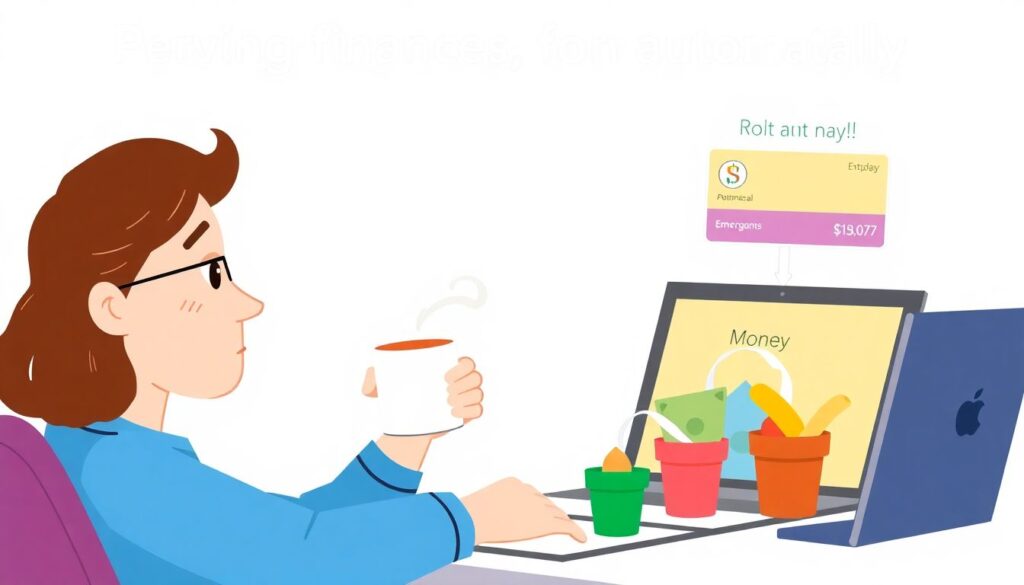
Automation is your best ally when you barely have time to drink tea while it’s hot. Set automatic transfers on payday: money to rent/mortgage, to an emergency fund, to kids’ savings, and to debt payments. Then split what’s left between your spending buckets. This sequence alone fixes a lot of money leaks because you no longer “save what’s left”; you spend what’s left after paying yourself first.
Later, if you catch a calmer month, you can review and optimize: negotiate internet fees, switch insurance, cook one extra batch meal a week. But don’t wait for the “perfect” moment to start. A half‑finished automated setup beats a sophisticated plan that lives only in your head. Parenting rarely gives you large empty time blocks; use the tools that operate even when you’re stuck at swimming lessons or scrolling school emails.
How to Save Money on Family Expenses Without Being Miserable
Target the Big Rocks, Not the Crumbs
When thinking about how to save money on family expenses, it’s tempting to obsess over small treats like coffee or occasional toys. But for most families, the big savings lie in housing, transport, food, and recurring services. For example, cooking one extra simple dinner a week instead of takeaway might save more than banning all café visits. Car‑sharing or optimizing driving routes can reduce fuel and parking costs more than stressing about brand‑name cereal.
Look for recurring costs that quietly eat your budget: unused subscriptions, kids’ clubs the child no longer enjoys, overly generous phone plans. Canceling or downgrading just a few of these can free up enough to fund a starter emergency fund in a couple of months. Unlike cutting every joy, these changes hurt less because the family usually doesn’t notice them day‑to‑day.
Involve the Kids at Their Level
It may feel awkward, but kids can be surprisingly reasonable when they understand the trade‑offs. Explain that the family chooses between “more pizza nights” and “saving for a holiday” or “a new bike”. Use the inner/middle/outer circles diagram: essentials, important, nice‑to‑have. When children help choose what to cut from the outer circle, they feel part of the solution, not victims of strict parents.
Simple rules like “one paid after‑school activity per child per term” or “one treat outing per weekend” give structure. You reduce impulsive spending driven by guilt — such as buying a toy to make up for a long workday — and instead you schedule fun into the budget. Over time, this teaches kids that money is finite and about choices, not just “yes” or “no”.
Using Apps and Digital Tools Without Drowning in Them
What Makes an App Family‑Friendly
Not every finance app suits a household. The best budgeting apps for families share a few features that matter when you’re juggling school runs and deadlines:
– Shared view: both parents (and older teens) can see categories and balances.
– Easy categorization: automatic tagging of groceries, fuel, online shops.
– Goal tracking: clear progress bars for things like holidays or new laptops.
– Notifications that help, not nag: alerts when you hit set limits or when big subscriptions renew.
Start with one or two key functions, like tracking shared groceries and fuel, instead of trying to use every feature. If an app feels like extra homework after a week, it’s the wrong one for your family, no matter how pretty the graphs.
A Hybrid: App + Simple Weekly Check‑In
A helpful compromise is to let the app quietly collect data in the background while you run a very simple weekly money chat, 10–15 minutes maximum. During this time, you and your partner (or just you, if you’re solo parenting) glance at three numbers: how much is left this month in (1) food, (2) kids, (3) “fun”. That’s it. If one category is running hot, you agree on a small adjustment for the next week, like “no takeaways” or “cheaper fuel station”.
Think of it as a mini family meeting, like checking the calendar for school projects and birthdays. Done regularly, this habit prevents surprises without turning you into a full‑time financial analyst. And if life gets crazy and you skip a week, the system doesn’t fall apart; the app still collected information for later.
Choosing the Right Approach for Your Family
Match the Method to Your Energy, Not Your Ideals
Instead of asking “Which budgeting method is objectively best?”, ask “Which one can I realistically keep doing on a tired Tuesday night?”. If you love structure and lists, the classic detailed budget may suit you. If your days are unpredictable and you hate admin, the envelope/bucket method plus a “pay yourself first” rule will likely survive longer. You can always start simple and “upgrade” later when your kids get older or your schedule changes.
A good test: if your current system has collapsed more than once, it’s probably too complex for your current season of life. Smart budgeting accepts your reality — the missed alarms, sick days, overtime — and works around it. Switching approaches isn’t failure; it’s version 2.0 of your family’s money system.
Start Small: One Change per Month
You don’t have to redesign everything in one weekend. Choose one focus each month: January — set up automatic transfers to savings and debt. February — create two or three digital envelopes for groceries, fuel and kids. March — review subscriptions. Step by step, your finances become more predictable without burning you out.
A simple monthly budget template for families — whether on paper or in a note app — can remind you of these monthly goals at the top of each page: “This month’s focus: grocery spending” or “Build €200 emergency fund”. That way, the budget document becomes less of a “police report” and more of a guide to what you’re trying to improve right now.
Concrete Actions You Can Take This Week

- Write down your actual net income and list your “inner circle” essentials: housing, basic food, transport, minimum debt, childcare.
- Set one automatic transfer, even a small one, to an emergency fund account on payday.
- Create 2–4 spending buckets (digital or cash) for groceries, transport, kids, and fun; move pre‑decided amounts into them at the start of the week.
- Pick one tool — notebook, spreadsheet or app — and commit to a 10–minute weekly check‑in, not daily tracking.
- Talk with your kids (age‑appropriately) about one trade‑off the family will make this month to support a shared goal, like a future trip.
- Cancel or downgrade at least one recurring subscription or service you barely use, and redirect that money to savings.
By comparing the precise but demanding classic budget, the simple but less detailed envelope system, and the flexible priority‑first method, you can choose a mix that respects both your numbers and your limited time. Smart budgeting for busy parents isn’t about perfection; it’s about building a money setup that keeps working even on the days when nothing else goes according to plan.

