Why Most Digital Budgets Fail (And Why 2025 Is Different)
If you’ve ever downloaded three different budgeting apps, set them up… and then ignored all of them after a week — you’re not alone.
Since the first online banking portals in the late 1990s and early spreadsheets in Excel, people have been trying to “digitize” their money. In the 2000s, we got web-based aggregators that pulled in all accounts. The 2010s brought mobile-first apps, automatic categorization, and AI-driven insights. Now, in 2025, we have everything from advanced subscription-based personal finance management tools to bank-native analytics, but one thing hasn’t changed:
Most people still don’t stick to a budget.
The problem isn’t a lack of tools. The problem is that most digital budgets are built around features, not around how people actually behave. Let’s fix that.
—
Step 1: Define the Real Problem Your Budget Must Solve
Before choosing apps or building spreadsheets, define what your *digital budget* is supposed to protect you from.
Different “money problems” require different architectures:
– Constant overdrafts or credit card juggling → cash-flow visibility problem
– Feel like you “earn enough but nothing sticks” → lifestyle creep & impulse spending
– Freelance or business income is irregular → volatility & buffer-management problem
– Family chaos (kids, shared accounts, etc.) → coordination & transparency problem
Mini Case: Anna, the Subscription Black Hole
Anna earned decent money, but her account kept draining. Her banking app showed spending categories, but she still felt lost.
When we audited three months of statements, the issue was obvious: 27 active subscriptions across streaming, apps, and SaaS tools — about 18% of her net income. The problem wasn’t groceries or “fun”. It was zombie payments she never consciously approved each month.
So her “budget that actually works” wasn’t a giant, detailed plan. It was:
– A one-time subscription cleanup
– A dedicated “Subscriptions” line in her budget
– A quarterly subscription review reminder built into her calendar
Her digital budget existed to solve *one* key structural leak. After that, everything else got easier.
—
Step 2: Choose the Right Digital Stack (Not Just One App)
Stop hunting for the one perfect tool. Think in terms of a *stack*: a small set of apps and systems that work together.
In 2025, the best budgeting apps for personal finance are not necessarily the flashiest ones, but those that integrate:
– Bank and card aggregation (automatic data feed)
– Categorization + custom rules
– Goal tracking or envelopes
– Alerts that you can actually act on
For most individuals or couples, a lightweight stack looks like:
– Data layer – your banking app or aggregator
– Control layer – your budget tool (apps or custom spreadsheet)
– Review layer – calendar reminders + a simple checklist
For a digital budget planner for families, add:
– Shared view (both partners can see big numbers)
– “Kid-related” categories grouped together (school, activities, clothing)
– Simple visuals the non-money-nerd in the family will tolerate
Don’t fall into the trap of signing up for four online budgeting tools for beginners and trying to juggle them. Pick one primary system and, at most, one supporting app (for debts, investments etc.). Fragmentation kills follow-through.
—
Step 3: Design Your Categories Around Decisions, Not Accounting
Most people let the app define their categories. That’s backwards.
Categories should answer: “What decisions do I need to make every week or month?”
Skip hyper-detailed breakdowns like “Cafés vs. Restaurants vs. Delivery” if you’re not going to act on that distinction. Instead, group things by how you’re willing to adjust them:
– Fixed / contractual: rent, insurance, necessary subscriptions
– Semi-flexible: groceries, transport, utilities
– Discretionary: dining out, fun money, gadgets, hobbies
Non-Obvious Tweak: The “Impulse Sandbox”
One reason digital budgets break is that they’re too rigid. You *will* buy something unplanned, especially with one-click checkouts everywhere.
Create a small, explicit “Impulse Sandbox” line — say 3–5% of income. Every impulsive buy goes there, guilt-free, as long as you stay within that sandbox.
This does three things:
1. Protects other categories from random “leakage”
2. Gives you realistic expectations about your own behavior
3. Makes your budget feel permissive, not punitive
Paradoxically, allowing for impulse reduces overspending.
—
Step 4: Build a Simple, Digital-First Budget Workflow
A digital budget that actually works is more about workflow than about settings. Here’s a minimal workflow that holds up in real life.
1. One-Time Setup (1–2 hours)
– Connect your financial accounts to your chosen tool
– Define 10–20 categories max
– Set initial monthly limits based on last 2–3 months of real spending, not fantasy numbers
2. Weekly “Money Standup” (10–15 minutes)

Borrowed from agile project management: a short, structured check-in.
Do this once a week:
– Open your app or sheet
– Re-categorize any “uncategorized” transactions
– Look at three numbers only:
– Cash / checking balance
– Upcoming bills in next 7–10 days
– Remaining money in 2–3 flexible categories
Then ask: “What needs adjusting this week so I don’t stress at month end?”
3. Monthly Retrospective (20–30 minutes)
Once a month, do a light post-mortem:
– Where did I overshoot? Why?
– What category limits were unrealistic?
– Any subscriptions or recurring charges I can kill or renegotiate?
This is the minimum viable review loop. Anything more complex tends to die off after a few months.
—
Alternative Budgeting Methods You Can Use Digitally
Not everyone thinks in spreadsheets and rows. Good news: most classic budgeting philosophies now have modern, digital versions.
1. Digital Envelope System

Old-school method: cash in envelopes. Modern version: virtual envelopes or “buckets” inside apps.
Who it’s for: people who overspend *because* everything sits in one big account.
How to implement digitally:
– Use tools that support sub-accounts or “spaces”
– Create envelopes for: rent, groceries, transport, fun, etc.
– Move money into these “envelopes” right after pay day
Many online budgeting tools for beginners offer envelope-style features without calling them that explicitly.
2. Zero-Based Budgeting Lite
Traditional zero-based budgeting says: every unit of currency has a job.
In practice, a lighter version is more sustainable:
– Assign exact purposes for fixed costs and savings goals
– For the remaining “lifestyle” money, you only track at the *category* level, not transaction-by-transaction perfection
This hybrid respects the principle without consuming your entire Sunday afternoon.
3. Percentage-Based “Guardrails”
Instead of hard caps in every category, define percentage ranges, like:
– 50–60%: needs
– 20–30%: financial goals (debt, savings, investing)
– 20–30%: wants
Your digital tool then checks if your pattern stays inside these guardrails over the month or quarter, not day-to-day. This works well for people with variable income.
—
Using Tools Without Letting Them “Own” Your Budget
In 2025, the market is saturated:
– Slick consumer apps that combine analytics with coaching
– Banks embedding dashboards and nudges into native apps
– Specialized budgeting software for small business owners with cash-flow forecasting and tax estimators
– Niche products for couples, parents, and freelancers
A few practical heuristics for choosing tools:
– If you’re new to this, prioritize clarity over features. Many of the best budgeting apps for personal finance deliberately limit complexity to keep you engaged.
– For couples or families, look for:
– Shared access with different permission levels
– Simple, high-level views (you don’t both need to see every coffee)
– For small business or freelancing:
– Separate tools for personal vs. business
– Your business stack should integrate invoicing, expenses, and reporting — that’s where dedicated budgeting software for small business owners pays off
Remember: your *process* is the main product. Apps just support it.
—
Real Case Studies: What Actually Worked
Case 1: The Irregular-Income Freelancer
Derek, 32, web designer. Income swings from $1,500 to $6,000 per month.
Previous pattern: feast-famine cycles, tax panic every April.
Digital solution:
– One main checking account + 3 sub-accounts: “Taxes”, “Buffer”, “Fixed Costs”
– Every incoming payment is auto-routed:
– 25% → Taxes
– 15% → Buffer
– Fixed sum → Fixed Costs
– The rest is discretionary for that month, visible in one “Lifestyle” bucket
He used a lightweight app to visualize buckets plus a calendar-based reminder to sweep money after each invoice payment. No complicated reports. The key was the *automation* of his rules, not sophisticated analysis.
Case 2: The Overwhelmed Family
Two parents, two kids, multiple cards, chaotic spending. They tried a full-featured digital budget planner for families but abandoned it after two months — too many knobs and charts.
What worked instead:
– One shared “household” credit card for groceries, kids, and shared fun
– One simple budgeting app connected only to that household card
– Weekly 10-minute check-in on that *one* stream of spending
– Annual goals (vacation, emergency fund) tracked separately with a savings app
They reduced category count to eight. The win wasn’t “perfect tracking”; it was reducing financial arguments and surprises.
—
Non-Obvious Solutions Most People Never Try
1. Time-Box Your Spending, Not Just Money
Instead of only setting a monthly cap for “dining out”, also define *how often*:
– Max 2 restaurant dinners + 2 deliveries per month
Your app can’t fully enforce this, but you can tag those transactions and quickly glance at the count. Behavior often responds better to event limits than to currency limits.
2. Build “Failure Tolerance” Into Your Design
Assume 1–2 “bad” months per year: vacations, illness, family emergencies.
Pro move: define a “Reboot Protocol” in advance:
– If I skip my reviews for 4+ weeks:
– I don’t try to retro-categorize everything
– I categorize only the last 7–10 days
– I reset all forward-looking limits based on last 30 days
This keeps perfectionism from killing your system.
3. Use AI and Automation, But Keep Approval Human
Many subscription-based personal finance management tools in 2025 offer auto-categorization, smart alerts, and even auto-transfer rules.
Use them like this:
– Let AI classify and flag anomalies
– Let automation move money into savings or bill buckets
– But keep *spending decisions* — new subscriptions, big purchases — manual and conscious
Tech handles repetitive tasks; you handle value judgments.
—
Pro Tips and “Lived-In” Lifehacks
These are tactics that tend to separate people who stick with digital budgeting from those who quit.
1. Make Your Budget Visible Where You Decide, Not Where You Log
You make many money decisions:
– On your phone while scrolling
– At your laptop when shopping online
– In physical stores with your card or watch
Practical tweaks:
– Put a small spending widget on your phone’s home screen
– Pin a browser bookmark for your budget dashboard right next to your favorite shopping sites
– Use subtle spending alerts (e.g., “You’ve spent 75% of your dining budget this month”) instead of generic balance notifications
2. Use “Soft Freezes” to Slow Yourself Down
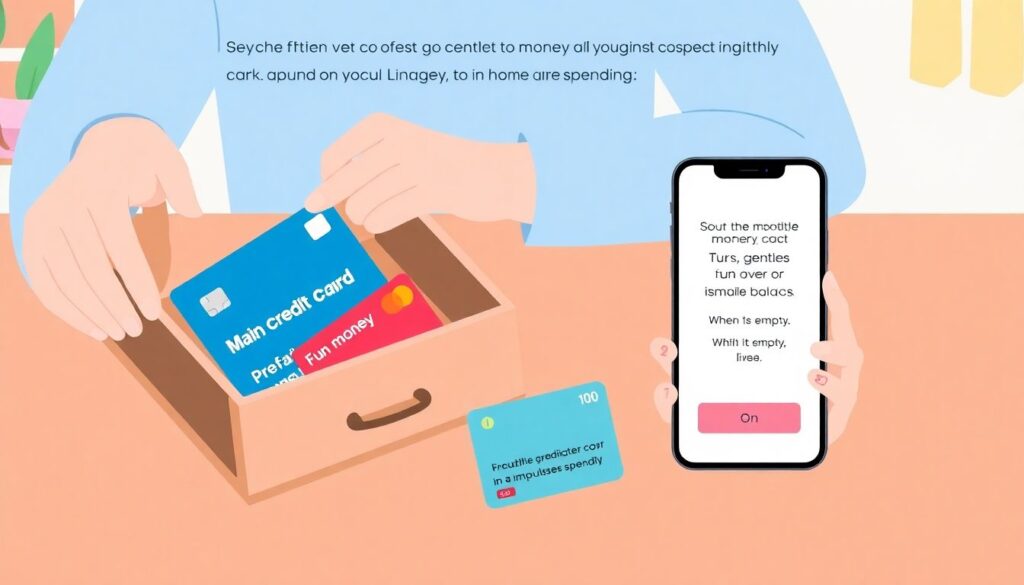
When you’re close to your monthly limit in a discretionary category:
– Temporarily hide your main card in a drawer
– Switch to a prepaid or “fun money” card with a small balance
– Or use a virtual card dedicated to impulse spending; when it’s empty, it’s empty
This creates a gentle friction layer without draconian rules.
3. Treat the Budget Like a Product You’re Iterating
Think in versions:
– Month 1–2: Budget v0.1 — rough, experimental
– Month 3–4: v0.5 — most categories sized more realistically
– Month 6–12: v1.0 — stable, small tweaks only
This mindset removes the pressure to “get it right” from day one and makes adjustments feel normal, not like failure.
—
Historical Context: How We Got to 2025
A quick zoom-out helps explain why creating a digital budget in 2025 is both easier and trickier than ever.
– 1980s–1990s: Desktop software and paper ledgers. Personal finance meant Quicken, Excel, and maybe a check register. Full manual control, high friction, but high awareness.
– 2000s: Online banking emerges. People can *see* transactions faster, but tools are still mostly informational dashboards, not full systems.
– 2010s: Explosion of mobile apps and account aggregators. Auto-categorization appears, along with gamification and basic AI. Budgets become more automated, but also easier to ignore because everything runs in the background.
– 2020–2022: Pandemic era. Massive spikes in online spending, subscriptions, food delivery, and remote work tools. Many people suddenly realize how leaky their financial systems are.
– 2023–2025: AI-native tools, embedded finance, and smart alerts. Banks and fintechs try to become “financial co-pilots”. We have incredibly powerful technology — but also more subscriptions, more micro-transactions, and more ways to spend without noticing.
The net effect: You can build a digital budget that actually works with far less manual effort than in the 1990s — *if* you deliberately design your system rather than just collecting apps.
—
Putting It All Together: A Practical 7-Day Plan
If you want to start now, here’s a minimal, realistic sequence:
– Day 1–2: Define your main money problem. Choose one primary tool (app or spreadsheet) and connect your accounts.
– Day 3: Create 10–20 categories grouped by decision type. Add an “Impulse Sandbox” line.
– Day 4: Review last 30–60 days of transactions once. Set initial limits based on reality.
– Day 5: Set up one weekly “money standup” reminder and one monthly review.
– Day 6: Kill or downgrade at least 2–3 unused subscriptions. Start your first week of active tracking.
– Day 7: Reflect: what felt confusing? Simplify one thing — fewer categories, fewer graphs, or fewer alerts.
From there, commit to *showing up weekly*, not to never making mistakes.
The tech you choose matters, but your commitment to a simple, sustainable workflow matters more. That’s how you create a digital budget that doesn’t just look good in screenshots — it actually works in your life.

